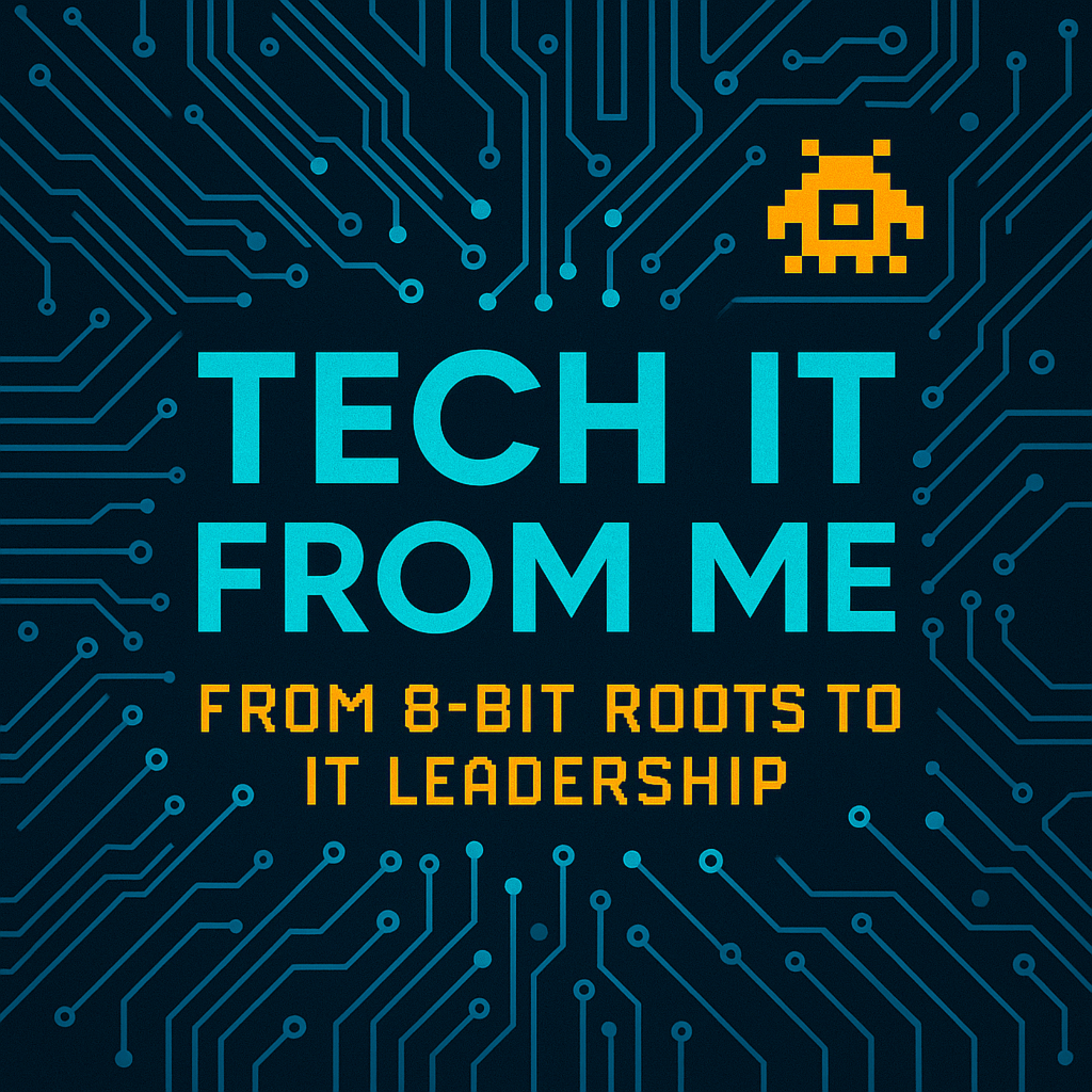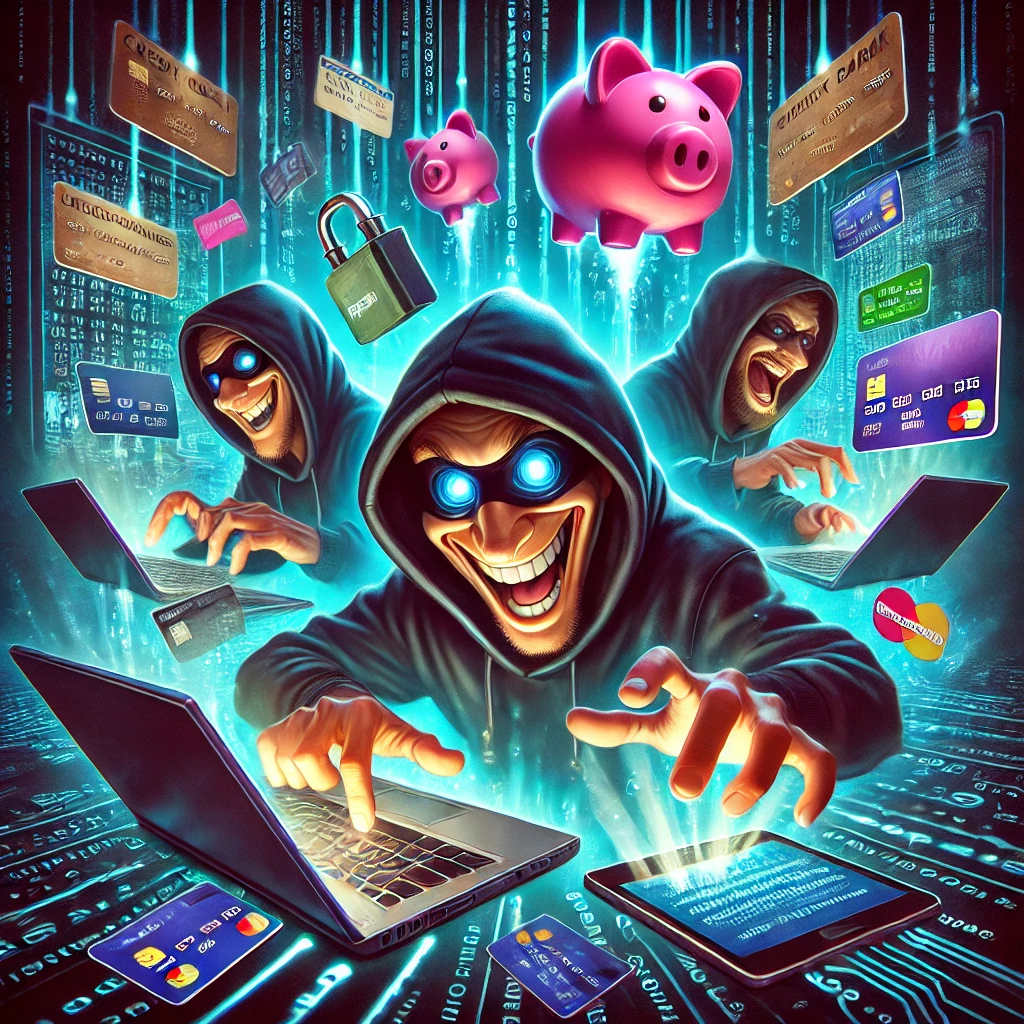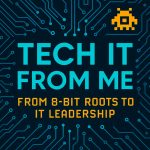
We’ve come a long way since the early days of wireless networking. Today, we’ve got gigabit internet, mesh routers, Wi-Fi 6 (and now Wi-Fi 7), and entire smart homes running on wireless. So why does your video call still freeze when you move rooms? Why does your smart TV buffer even though your phone shows full bars?
It’s 2025—and Wi-Fi still sucks for most people.
In this article (based on Episode 8 of my podcast Tech It From Me), I’ll explain why Wi-Fi problems are still so common, even when you’ve “done everything right.” I’ll also walk you through what’s worked for me at home, and what you can do today to make your Wi-Fi faster, stronger, and more reliable.
Table of Contents
Wi-Fi ≠ Internet
Let’s start with the biggest misconception:
Wi-Fi is not your internet connection.
Wi-Fi is just the wireless bridge between your device and your local network. Your internet comes into your home through your modem, which connects to your ISP (Internet Service Provider).
Here’s an analogy:
Think of Wi-Fi like the hallway in your house, and the internet like the road outside. If you can’t get through the hallway because it’s blocked with furniture, that’s not the road’s fault.
If Netflix is buffering or your smart devices are sluggish, don’t assume it’s your internet provider. The issue might be inside your house.
My Setup: What’s Actually Working
I’m on a 1 Gbps down / 30 Mbps up cable connection—pretty typical here in Canada. Like most people, I started out using the modem/router combo from my ISP. But it didn’t take long to realize it wasn’t cutting it.
I shut off the Wi-Fi on the ISP modem and replaced it with a TP-Link Deco X60 mesh system. I’m not sponsored by TP-Link—I just did the research and landed on something that worked for my space.
Here’s what makes the difference:
- Three Deco units, one per floor
- All wired with Ethernet backhaul (not relying on wireless mesh links)
- IP passthrough enabled on the modem, so my Deco handles routing directly—no double NAT or firewall conflicts
The result?
A strong, stable, and consistent network throughout the house—even with 70+ devices online.
Why Wi-Fi Still Sucks (Even in 2025)
Even with good hardware, Wi-Fi can still let you down. Here are the biggest culprits:
📶 1. Signal Interference
The 2.4 GHz band is a mess. It’s crowded with microwaves, baby monitors, Bluetooth, and your neighbours’ Wi-Fi. Even fridges, TVs, and metal furniture can distort or block signals.
I’ve had smart plugs drop offline just for being near a metal shelf. It’s invisible noise—but it matters.
📍 2. Poor Placement
Too many routers are hidden in closets, behind TVs, or stuffed in basement corners. Wi-Fi needs space to breathe.
For the best signal:
- Place routers high up
- Keep them in open space
- Center them in your home if possible
🧠 3. Device Overload
Smart homes come with a price: constant chatter. Phones, tablets, smart TVs, security cameras, thermostats, smart lights, vacuum robots—and in my case, even 3D printers and Christmas light controllers.
Each one is always doing something—pinging the cloud, updating firmware, or syncing. That’s a lot of traffic for your router to manage.
😬 4. Unrealistic Expectations
Mesh systems are great—but they’re not magic. If your secondary node is hanging on by a thread to your main unit’s signal, you’ve just extended weak coverage further.
That’s why wired backhaul matters. My mesh units are all connected via Ethernet, turning them into true access points.
What You Can Actually Do (Starting Today)
No need to rip out drywall or rewire your entire house. Just follow these real-world tips:
🚫 1. Turn Off Your ISP’s Wi-Fi
Your modem’s built-in router is likely weak. Disable its Wi-Fi and let your own mesh or router system take over. Avoid signal overlap and network confusion.
📐 2. Nail Your Placement
Get your access points off the floor, out of closets, and away from metal. Use a Wi-Fi analyzer app (like NetSpot, WiFiman, or WiFi Analyzer) to test signal strength and channel congestion. It’s free and makes a huge difference.
🧱 3. Hardwire What You Can
Ethernet still rules.
If a device doesn’t move—wire it. That includes mesh nodes, desktops, TVs, gaming consoles, and even streaming boxes. Each wired device takes pressure off your wireless network.
⚠️ One warning:
Never run Ethernet through cold-air returns or HVAC ducts.
It’s a fire hazard and likely violates building code. Instead, use:
- Surface raceways
- Joist spaces
- Crawlspaces
- Wall cavities with low-voltage brackets
🛜 4. Use Your Own Router
If you’re relying on an all-in-one modem/router, it’s time to upgrade. Even a mid-range system from TP-Link, ASUS, or Netgear will give you better coverage and control.
📡 5. Segment Your Smart Devices
Most IoT gadgets still use 2.4 GHz and don’t need full access.
If your router supports it, create a separate SSID just for them. For more advanced setups, use a VLAN—which is like creating virtual traffic lanes on your network.
Pro Tip: Apartment & Condo Users
If you live in a dense building, your Wi-Fi will always be fighting with others. So focus on managing interference, not eliminating it.
- Use 5 GHz or 6 GHz bands where possible
- Wire devices when you can
- Create a guest network for noisy smart plugs
- Schedule firmware updates and cloud syncs for off-peak hours
Sometimes, stability beats speed.
The Bottom Line
Wi-Fi doesn’t suck because the technology is bad.
It sucks because most people don’t realize it’s an ecosystem—made up of placement, hardware, signal quality, congestion, and interference.
The good news?
You don’t need to be a network engineer to fix it.
You just need to think like one.
Be intentional.
Plan your setup.
Use the right tools.
And don’t expect miracles from budget gear or lazy installs.